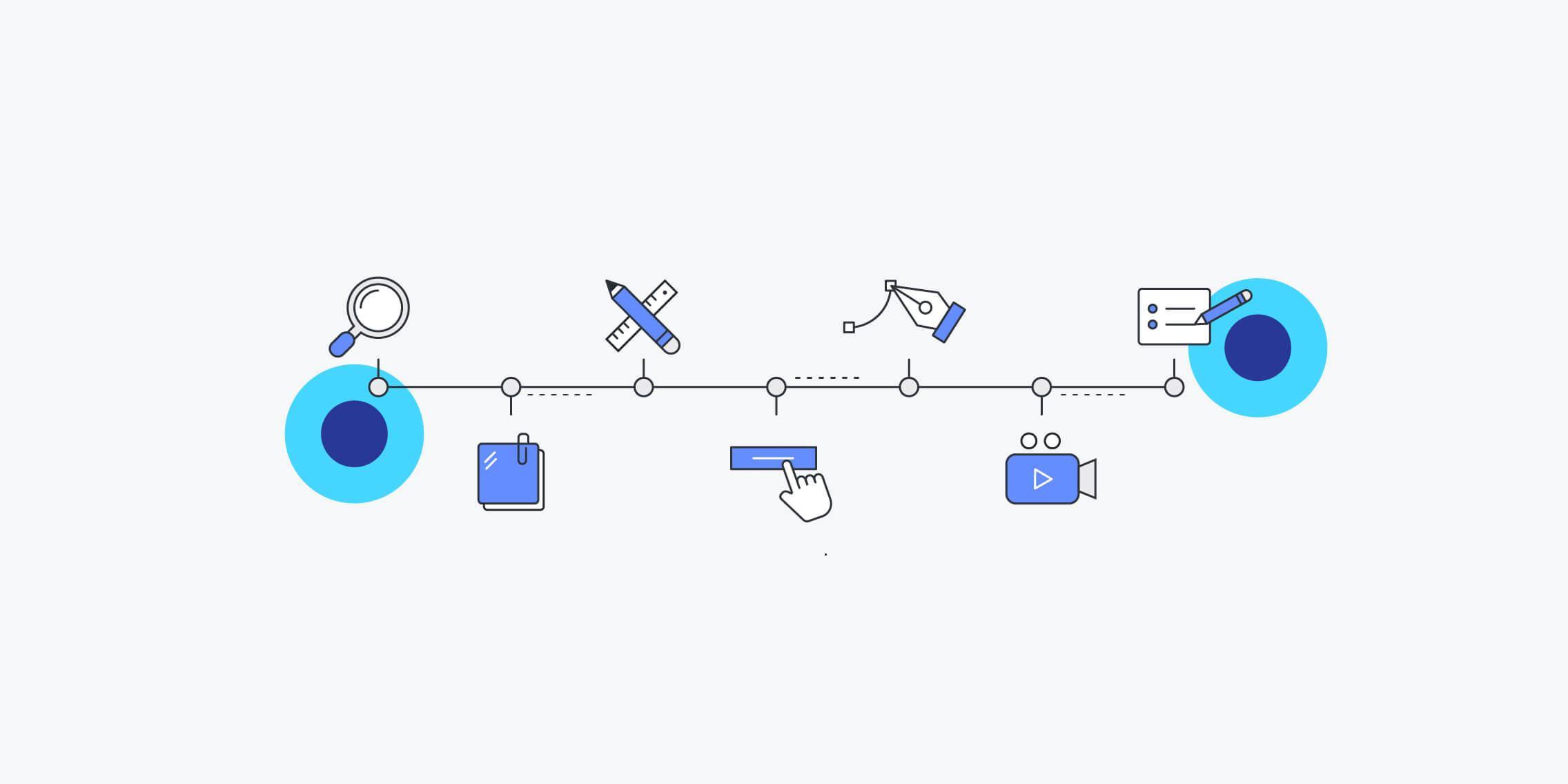By now, you know how the basics and best practices of UX design can help you relate your website, app, or product to your users. This leads to a new question: how do you implement them?
There’s a variety of UX tools that will help you get the job done. The trick is finding the right ones and learning how to use them in the context of a user-centric UX design strategy to achieve the best results.
UX tools help reconcile your vision of your product’s user experience with how your users actually use it. Finding the right UX tools can support product-oriented teams across the entire development process—from the ideation phase, through prototyping and design, up to the testing and iterating stage.
If you’re looking for an example of how to use UX tools for digital product design, you’ve come to the right place. This page of our UX hub will list the best tools to help you solve the problems you and your users face, and tell you how to use each one (or a combination of them) to deliver an outstanding user experience.
Let’s dive in!
What are UX tools?
UX tools are the digital tools that UX and product designers use at different stages of their work to create usable websites, apps, and products.
UX tools will help you with various tasks at various stages in the product development process, from research and user testing, to wireframing and prototyping, and even managing design activities. They’ll also help you structure information architecture, product experience, and user flow.
UX tools are the digital tools that UX and product designers use at different stages of their work to create usable websites, apps, and products.
1. Interview tools
User Interviews
What it is: User Interviews is a user research platform that helps UX and product teams recruit audiences for remote or in-person studies. The platform helps user-centric companies find participants for interviewing and testing so they can create better products for their users.
What it helps you do: find and interview the right users for your UX research. The platform handles everything from recruiting, screening, scheduling, and compensating for any type of research project, with automated features that help you save time and effort.
Price: free for Up to 100 contacts in your participant CRM or starts at $40/session for a personalized audience
Dovetail

What it is: Dovetail is cloud research software for notetaking, data repository, research analysis, and synthesis. They pride themselves on featuring a rich text collaborative editor, inline tagging, images and files, insights, and sentiment analysis.
What it helps you do: once you have your interview data, use Dovetail to collate and store user research notes, transcripts, images, videos, audio recordings, and more in a single repository. Then, scour through the data to discover patterns and easily tag, filter, and search for highlights.
Price: starts at $15/month, 7-day free trial available
2. Survey tools
Hotjar Feedback

What it is: Hotjar Feedback gives you instant visual feedback from your website users. No need for guesswork—ask visitors exactly what they like, dislike, and need from your website.
What it helps you do: you can use the Hotjar Feedback widget to collect feedback from users at scale and in context. Users can:
- rate their level of satisfaction
- describe their experience using certain web pages and their elements (i.e. product images and descriptions, buttons, headlines, checkout page)
- screenshot a specific page element
- provide context and details
Use this tool before and after making changes on your website to see how users feel about them.
Price: Free for 20 responses per month. Paid plans start at 250 responses per month for €59/month. See full pricing here.
Improve UX with product experience insights from Hotjar
Use Hotjar to understand how real users are experiencing your website or app—then improve it for them!
Google Forms
What it is: Google Forms is a web app included as part of the free, web-based Google Docs Editors suite.
What it helps you do: create a form to see if potential participants meet the criteria for your research study. Add targeted questions, such as name, role, observation, and time. When responses come in, you can send them automatically to a spreadsheet and easily filter key user journeys, pain points, and other important results.
Price: free